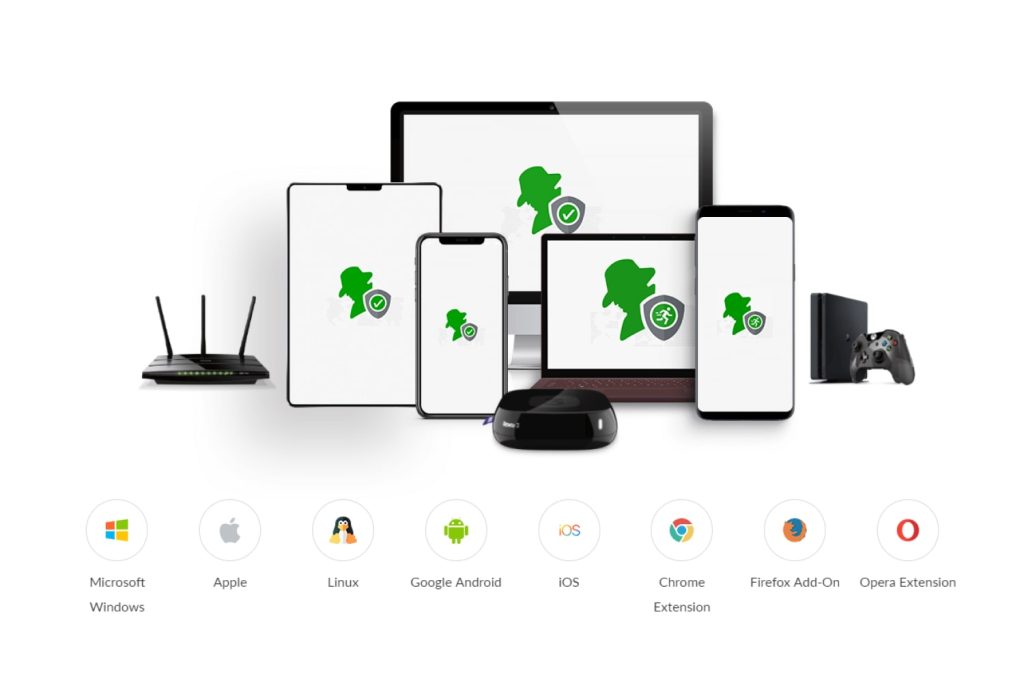Public WiFi networks are often seen as convenient, but they come with significant security risks. Whenever you connect to public WiFi at cafés, airports, or hotels, your personal data is at risk of being intercepted. Cybercriminals can easily exploit vulnerabilities in these unsecured networks, exposing your sensitive information, such as passwords or credit card details. […]

Many travellers meticulously plan their trips, ensuring they get the best deal on flights and hotels. Yet, mobile roaming costs – which can substantially add to their travel expenses – often remain an afterthought. This common oversight can result in significant financial surprises. The cost of roaming abroad is rarely as straightforward as it seems. […]

As the world becomes increasingly mobile, ensuring the security of our internet connections has become paramount. Virtual Private Networks (VPNs) have long been the go-to for securing data transmission, but they are no longer the only solution. Enter eSIM tethering—an innovative way to secure your data connection, without the need for a traditional VPN. What […]

Staying connected is more essential than ever. However, we often find ourselves in locations with weak signals, leaving us with unreliable connections. If you’re also hesitant to take out another mobile contract, Clowdnet eSIM offers a practical, hassle-free solution for uninterrupted internet access. What is an eSIM and How Does It Work? An eSIM (embedded […]
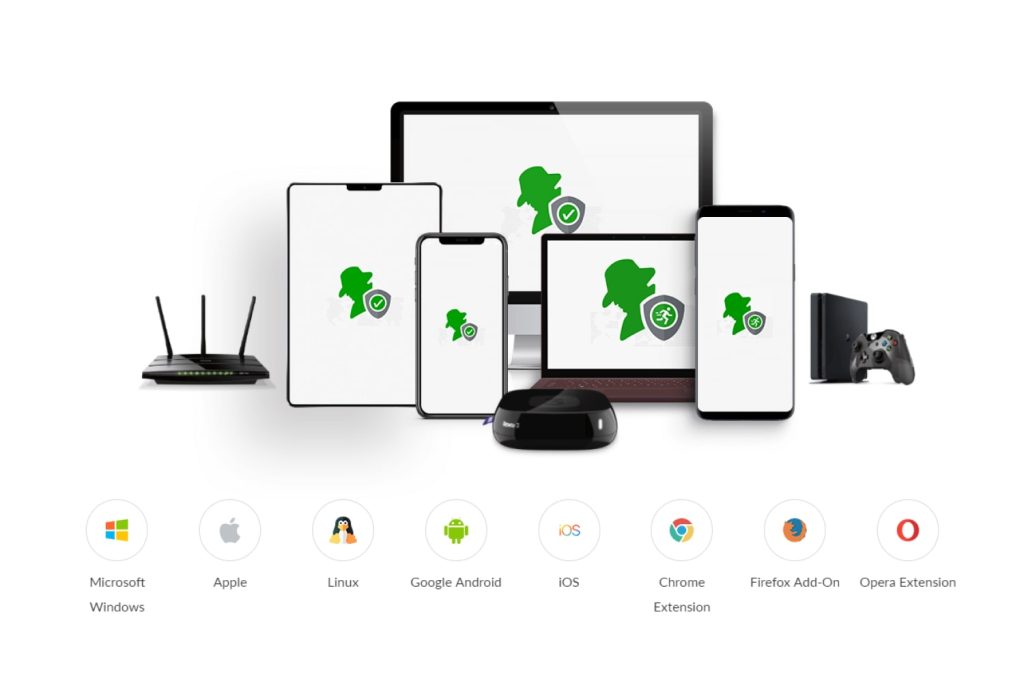
Apple Devices Important: your phone or device must also be carrier-unlocked to use eSIM. iPhone XR iPhone XS iPhone XS Max iPhone 11 iPhone 11 Pro iPhone SE 2 (2020) iPhone 12 iPhone 12 Mini iPhone 12 Pro iPhone 12 Pro Max iPhone 13 iPhone 13 Mini iPhone 13 Pro iPhone 13 Pro Max iPhone SE 3 […]

There are a number of reasons you might be having trouble scanning your QR code. We have created a checklist so you can easily identify the problem: 1. Is your phone compatible with eSIMs? If you’ve already checked whether your phone is compatible, you can move onto step 2. If you’re not sure, check our […]