If you have any questions about your Clowdnet eSIM, you’ll find your answer here.
You can also reach us on our online chat.
Clowdnet eSIMs consist of a data plan so you can connect to the internet during your trip and not have to worry about surprise roaming bills.
The eSIm is a complimentary service that you attach to any current phone plan, it allows you to be connected to the internet just like a WiFi network.
How can I call a normal number using Clowdnet?
The power of Clowdnet allows you to make and receive calls using your normal calling plan when abroad. When using this mode you will use any minutes or data in your normal plan.
ClowdNet offers several multi-country cards. These are perfect if you’re traveling to a number of different countries on one single trip.
And best of all, each time you enter a new country, your eSIM will automatically connect to the best network in that country.
On our website, you can find eSIMs for different regions of the world, which also grant you internet connection in several different countries.
Here are the countries covered by the data plan: Austria, Belgium, Bulgaria, Croatia, Cyprus, Czech Republic, Denmark, Estonia, Finland, France, Germany, Greece, Hungary, Iceland, Ireland, Italy, Latvia, Lithuania, Luxembourg, Malta, Netherlands, Norway, Poland, Portugal, Romania, Slovakia, Slovenia, Spain, Sweden, Switzerland, Ukraine, and the United Kingdom.
The Latin America eSIM covers the following countries:
Argentina, Bolivia, Brazil, Chile, Colombia, Costa Rica, Puerto Rico, Ecuador, El Salvador, Guatemala, Honduras, Nicaragua, Paraguay, Peru and Uruguay.
This eSIM covers the following territories:
Cambodia, Indonesia, Japan, Laos, Malaysia, Philippines, Singapore, South Korea, Taiwan, Thailand and Vietnam.
Here are the countries covered by the data plan:
Canada, Mexico and USA.
Here are the countries covered by the data plan:
Antigua and Barbuda, Aruba, Barbados, Bermuda, British Virgin Islands, Cayman Islands, Dominica, French Guiana, Haiti, Jamaica, Martinique, Saint Kitts and Nevis, Saint Lucia, Saint Vincent and the Grenadines, Trinidad and Tobago, and Turks and Caicos Islands.
An eSIM QR code is sent out the moment you buy it.
You should receive an email within a couple of minutes.
If you don’t see the email in your inbox, it might have gone into your spam folder. If you haven’t received your code after more than 10 minutes, ask for help via our online chat and we’ll sort it out for you.
With Clowdnet, it’s crystal clear: setting up an eSIM using a QR code is the easiest way to get connected to the internet.
To get your code, you just need to follow these steps:
And if you still have any questions, don’t forget that we’ll be able to help you via our live chat.
With rising costs, finding ways to manage expenses is critical for students and teenagers. One area where young people can make significant savings is with their mobile data. A Pay-As-You-Go (PAYG) eSIM offers flexibility, allowing users to pay only for the data they use. This is especially useful for students balancing budgets. At Clowdnet, our PAYG eSIM solutions offer the perfect combination of affordability, flexibility, and convenience, tailored for modern mobile users.
A PAYG eSIM is an embedded SIM card that allows users to switch between mobile networks without a physical SIM. Unlike traditional SIM cards, an eSIM is built into the device and activated with a QR code. With PAYG, users only pay for the data they need, avoiding monthly contracts. This makes it ideal for teenagers and students who want cost control and freedom, particularly as it supports a variety of modern smartphones.

Students and teenagers need budget-friendly solutions, and PAYG eSIMs offer exactly that. One of the major benefits is avoiding hefty roaming charges when travelling abroad. PAYG eSIMs allow students to choose data plans that fit their needs without committing to long-term contracts. This flexibility helps them stay connected at a fraction of the cost, even during short trips or study abroad programmes. By paying only for data usage, students can avoid overspending, manage their expenses effectively, and adapt their plan as their needs change—making it a smart, money-saving option.
Clowdnet’s PAYG eSIMs are designed to give students complete control over their mobile data, with cost-effective plans starting from as low as £10. Our eSIMs are contract-free, and users benefit from no roaming charges, whether they’re travelling across Europe, Asia, or North America. Setup is seamless and fast—simply scan the QR code and you’re ready to go. With global coverage in over 40 countries, Clowdnet ensures students can stay connected without breaking the bank. Our 24/7 customer support is always available to resolve any issues or answer any questions, providing peace of mind for users.
Setting up a PAYG eSIM with Clowdnet is easy and takes less than five minutes. After selecting your desired plan on our website, you’ll receive a QR code via email. Scan this code with your smartphone to activate the eSIM, and you’re all set. Managing your data is simple through our user-friendly dashboard, which allows you to top up as needed, check usage, and monitor spending—ideal for students managing a tight budget.
For students and teenagers, a PAYG eSIM from Clowdnet is an ideal choice. It offers the flexibility to only pay for the data you need while avoiding contracts and roaming charges. With affordable pricing and global coverage, it’s a great solution for those looking to save money while staying connected.
Travel smarter with Clowdnet’s eSIM, offering reliable internet worldwide without switching physical SIM cards—get started today!
We recommend installing your eSIM no sooner than the day before of the day of your journey.
If you activate your eSIM beforehand, you will lose days of usage. Remember that a ClowdNet eSIM can be activated automatically by connecting to the mobile network. In other words, you don’t need to connect to the internet to activate it.
If you’re already at your destination, you can do it right away.
You will need Wi-Fi to set up your eSIM, so we recommend that you install and activate your eSIM just before your departure.
You can wait until you arrive in the country to activate your eSIM, but please remember that you will need a Wi-Fi connection to perform the installation process.
Setting up an eSIM could not be simpler.
In this guide, we’ll explain how to set up your eSIM in as little as five minutes so you can enjoy being connected to the internet while abroad.
Let’s get started!
Make sure that your phone is compatible with eSIM technology and that it’s unlocked.
· Check that your phone is on our updated list of compatible models.
· Follow the steps in this guide to determine whether your phone is unlocked.
It is also important that you have a stable internet connection via Wi-Fi or your local carrier when performing the installation process.
The best time to set up your eSIM is just before you leave for your trip. You can carry out the set-up process from the comfort of your own home.
Remember that once you activate your eSIM, the number of days remaining on your plan will start to decrease. That’s why we recommend doing it just before you leave.
Check out our guides on how to install eSIMs on your phone.
Setting up an eSIM requires an internet connection, so make sure you are connected to Wi-Fi before you start this process.
· Add the new data plan – Go to Settings > Mobile Data > Add Data Plan. If you can’t see these options in your phone’s settings menu, this may be due to the model of the phone you have. You can find the specific steps for your phone here.
· Scan the QR code – Your phone should open the camera, so you can now scan the QR code you received by email after purchasing your eSIM. The easiest way to do so is to have your QR code open on your computer screen or printed out so you can scan it with your phone. If you haven’t received the QR code, please contact our customer support team, and we can check if something has gone wrong somewhere.
· Start the download – Once you have scanned the QR code, you can download the eSIM to your phone. You might need to tap on “Confirm”, if prompted, to start downloading.
· Choose a name for your data plan – You can now give your data plan a name to differentiate it from your other SIM card. We recommend calling it ClowdNet.
· Set up your eSIM for data only – Choose the new data plan as the option for “data only”. This means that you can keep your original SIM for calls and text messages.
· Turn on mobile data and data roaming – To activate your plan, you must ensure that you have turned on both mobile data and data roaming in your phone’s settings.
Feel free to message us via the live chat on our website.
You will find it in the bottom right corner. A member of our customer support team will be there to help you with whatever you need.
You have activated data on your phone, enabled roaming and have network coverage, but you’re still not connected to the internet?
Chances are you’ve configured your APN incorrectly.
Your APN (Access Point Name) is what lets you connect to your network, and it changes depending on the country.
Your APN is normally set up automatically when you change eSIMs, but this can sometimes go wrong. If this is the case, you’ll have to do it manually.
But don’t worry!
The first step is to find out which APN you need. You can find it in the Technical Specs section of your destination on our website. For example, the APN for the USA is drei.at, as you can see in the following image:
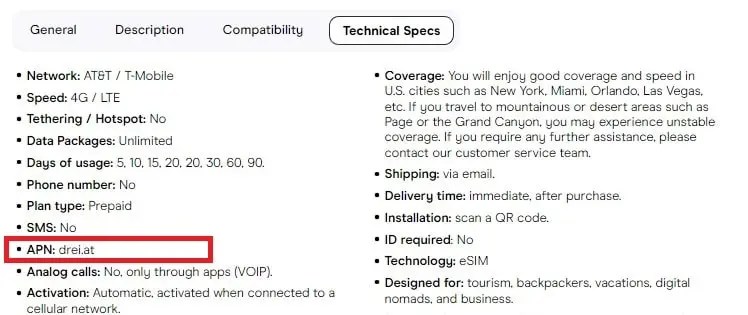
Once you’ve found out your APN, you just need to follow these steps:
Once you’re there, enter the new name by typing exactly what is listed in the Technical Specs section for your destination.
On your device, go to Settings > Network & Internet > Mobile Networks > Access Point Name
Enter the new APN settings as indicated in the Technical Specs section for your destination (you can leave all the other fields blank).
Did this not solve your problem?
If you’re still having trouble after following these steps, please get in touch with us via our online chat. We’ll be happy to help!
An international data plan allows you to use your phone in various countries across the world.
On the other hand, a local plan only works in one country. Outside of that country, you’ll either have no internet connection or need roaming to connect to the internet.
By signing up for an international data plan you can connect to the internet while you travel without having to worry about additional costs.
Where can you get an international data plan? On ClowdNet website you can buy international data plans for different parts of the world: Europe, Asia, Latin America…
These plans work using an eSIM. Unlike traditional physical SIM cards, eSIMs are installed in just a few minutes by scanning a QR code.
Please note, you can only use eSIMs with phones that are compatible with this technology. Here is our up-to-date list of compatible devices.
eUICC is often mistakenly associated with eSIMs.
eUICC (Embedded Universal Integrated Circuit Card) is the software component of a MIS. As such, it is not a physical object.
eUICC is a functionality that allows you to store multiple Mobile Network Operator (MNO) profiles and to remotely switch between them using Over-The-Air (OTA) technology.
In other words, thanks to the eUICC functionality, you can have multiple numbers with only one SIM and can easily switch between them by changing the settings.
A SIM card with UICC functionality can only install and use number.
However, whilst the eUICC is designed to support multiple MNO profiles on the same device, they can only be used one at a time.
You should also bear in mind that not all eSIMs have eUICC and some classic SIM cards may now have this functionality.
eSIM technology is quite new and not all devices are compatible.
To check if you can use eSIMs in your phone, please have a look at our updated list of compatible devices.
You should check that your phone is unlocked.
We suggest you ask your operator if there are any eSIM restrictions on your phone.
For example, we know that Samsung S20 and S21 FE phones are not eSIM enabled. And if your iPhone is from China, you should check with the manufacturer if it is compatible.
In any case, it’s always best to check before buying an eSIM.
Sometimes while using an eSIM you will receive SMS messages in a foreign language from unknown numbers.
Don’t worry, this is normal.
Here are some of the messages you may receive:
A message informing you that you have a British phone number.
This occurs with eSIMs from Three UK (like our eSIM for Europe, among others). Our provider automatically assigns you a British phone number, even if you aren’t in Great Britain. Although the phone is assigned this number, you can’t use it to make calls or send SMS messages.
Messages in Thai
Many of our eSIMs (such as those for Mexico or Argentina) work with AIS, a network provider based in Thailand. These messages are sent automatically when you activate one of their eSIMs. They don’t know each user’s language so messages are written in Thai by default.
Some people worry that these messages might be dodgy or spam because they’re in a foreign language. But don’t worry, AIS is one of the biggest network providers in the world. These are nothing more than messages welcoming you to their network.
I received a message and my eSIM stopped working
If you receive a message at the same time as your eSIM stops working, it could be a message letting you know that your data has run out.
If you don’t think you’ve used all your data, check your current data period in your phone’s settings. If your eSIM plan seems to have run out early, let us know via our webchat or email us at support@Clowdnet.com.
A message I received is concerning me
If you have any concerns, please contact us via our webchat or at info@Clowdnet.com
Yes, you can use WhatsApp or any other app based program that uses the internet, just like normal.
When you install an eSIM, you will keep your WhatsApp number, which means you will also keep all your conversations and contacts.
You don’t need to worry about falling out of touch with your friends and family when you’re travelling.
That being said, remember that making video calls over WhatsApp uses up a lot of data. We recommend sending messages whenever possible.
There is no need to delete your eSIM once you have finished using it.
However, if you want to delete it, you can do so by going to your phone’s SIM card manager.
Do not uninstall your eSIM if you still want to use it.
If you uninstall your eSIM, you will not be able to scan the QR code again and the eSIM cannot be recovered.
You should only uninstall your eSIM once you have finished using your data plan.
If your eSIM is not working, do not uninstall it!
Get in touch with our customer support team first. We will help you identify and resolve the problem.
Please remember that we work 24/7, so you can get in touch with us on any day of the week and at any time of the day.
Your eSIM can only be activated on one device.
If you delete the eSIM from your phone, you will not be able to reuse it.
You cannot scan the QR code on two devices, but on certain plans you can share data between devices by adjusting the settings on your phone.
Yes, you can do so by adding another bundle to it (like topping up) there are many ways to do this, however the easiest is by logging into your Customer Panel on the ClowdNet website. You will find the data plans you can purchase there. Once you’ve made your purchase, it will be activated immediately on the eSIM you have linked.
Yes, eSIMs work as dual SIM. That means you can continue using your regular SIM card while using your eSIM.
Important:
Just because your phone has dual SIM technology doesn’t necessarily mean it’s eSIM compatible.
Please check that your phone model appears in our eSIM compatible device list before making a purchase.
The iPhone 13, 13 Pro, 13 Pro Max and newer versions allow you to use two eSIMs at the same time.
No other phones have this feature.
Many phones do allow you to have multiple eSIMs installed, but deactivated, on the same device.
Your eSIM data plan begins the moment you activate it on your phone.
You must scan a QR code to install your eSIM, however this does not start your data plan going.
After scanning the code, your eSIM will be downloaded and you will have the option to activate it, enabling data roaming. The number of days in your plan will start counting down when you do this.
If you leave your eSIM deactivated, your plan will not start and you will not lose any days from the length of your plan.
You can then activate it later when you arrive at your destination.
In short, the number of days in the plan will start counting down when you activate your eSIM, not when you install it.
No, you can buy an eSIM whenever you want.
After making your purchase, you can wait as long as you like before scanning the QR code.
Buying an eSIM does not automatically start your plan.
Activate your eSIM on the same day that you travel to get the most out of your plan and avoid losing any days of connection.
Let’s imagine you’re going to Mexico from 1st–15th May, for example. If you purchased a 15-day Mexico eSIM and activated your plan on 1st May, it would last for your entire trip.
But if you activated it on 30th April, the 15 days would run out before the end of your trip.
However, if your eSIM plan lasts longer than the length of your trip (for example, a 12-day eSIM for a 5-day trip), then you can set up your eSIM a few days in advance.
Just make sure you don’t activate your eSIM too far in advance.
What happens if I activate my eSIM before I get to my destination?
It’s highly likely that you will activate your plan even if you’re not in your destination country.
That’s why we always recommend that you activate eSIM data roaming on the day you arrive at your destination.
Yes, set your device to use your SIM card for phone calls and text messages, and your Clowdnet eSIM for primary data.
Please remember that if you leave your SIM card activated, your network provider may apply data roaming charges to make or receive phone calls, and to send or receive text messages.
You can check how much data you’ve used by going to the data settings on your device.
We do not have access to this information, you must check the settings on your phone yourself.
For some of our plans, you can see your data consumption on your customer panel.
You can also view the data consumption in your plan in your personal portal.
Clowdnet eSIMs let you share data with other devices via a Wi-Fi connection.
We suggest you read the Technical Specs of the eSIM you are thinking of buying to check if the plan includes the option to share data. If you are able to do so, you only need to activate the hotspot to use it.
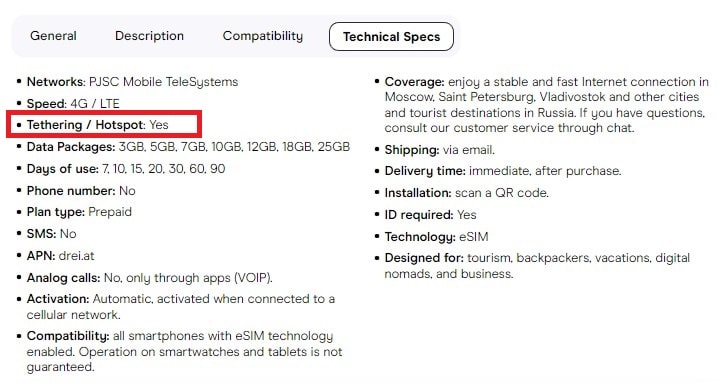
Hotspot / Tethering Clowdnet eSIM
When travelling, always remember to set up your eSIM correctly first. In other words, first use your mobile data to confirm that you are only using your eSIM data plan. Your iPhone will use the network you have set up for mobile data by default when sharing data.
You can also set up a password for this network from here, as well as change the name of your hotspot if you feel like it.
If you can’t find these settings, you can always use the search bar at the top to find the right place.
And you’re done!
If you cannot find the QR code or have deleted it by mistake, please get in touch with us by sending an email to support@clowdnet.com or via our online chat, and we’ll resend the code to you.
Our customer support team is available 24/7.
There’s a solution for everything, but it’s best to try not to lose your QR code since it’s essential for installing your eSIM.
There are a number of reasons you might be having trouble scanning your QR code.
We have created a checklist so you can easily identify the problem:
If you’ve already checked whether your phone is compatible, you can move onto step 2.
If you’re not sure, check our updated list to see if your model of phone appears there.
You also need to make sure that your device is unlocked, as well as being compatible.
Turns out your phone isn’t compatible? Get in touch and we’ll find a solution.
You cannot scan the QR code from your phone’s camera.
You must go to your phone’s settings menu and follow the right process so your phone knows you’re scanning an eSIM.
For more information on setting up your eSIM, check the relevant guide for your device.
You cannot install an eSIM without a Wi-Fi connection.
If you’re not connected, you won’t be able to scan the QR code properly.
We recommend installing an eSIM at home before you travel so you have a reliable Wi-Fi connection.
Important: Scan the code to install your eSIM, but do not activate it for mobile data just yet. Wait until you arrive at your destination to activate data roaming.
If your QR code still isn’t scanning, there might be a problem with your phone’s camera.
Every eSIM has a reference number that you can use to activate it.
At Clowdnet, we send you the reference number in the same email as your QR code.
When prompted to scan the QR code, tap on “Enter Details Manually” and input the data that was sent to you for the manual installation.
An eSIM QR code can only be scanned once.
It will not work if you try to scan it multiple times and you might receive a message saying: “Data plan cannot be added”.
It might be that you have already installed your eSIM successfully, so go to your SIM card manager/Cellular settings to check whether the eSIM is in your phone.
If your eSIM has not been installed, get in touch with us via our website.
If you’ve tried all the methods above and still can’t scan your QR code, please contact us directly via our online chat.
Our customer support team works 24/7 and we’re sure to find a solution!
Important: your phone or device must also be carrier-unlocked to use eSIM.
*On iPhone 13 and 14 models, you can have two eSIMs activated at the same time.
*iPhones from mainland China and iPhone devices from Hong Kong and Macao (except for iPhone 13 mini, iPhone 12 mini, iPhone SE 2020, and iPhone XS) don’t have eSIM capability.
*iPhone 14, iPhone 14 Plus, iPhone 14 Pro, iPhone 14 Pro Max, iPhone 15, iPhone 15 Plus, iPhone 15 Pro, and iPhone 15 Pro Max are not compatible with physical SIM cards in the USA.
As you can see, many iPhone models are compatible with eSIM technology. That’s no surprise, as the company has always been at the forefront of adopting new technologies. There’s no reason for you to stay in the past, either. Get your eSIM now.
Important: your phone or device must also be carrier-unlocked to use eSIM.
*Depending on the country of origin, your device may not support eSIM. Please check if the device in your location supports this feature.
Important: your phone or device must also be carrier-unlocked to use eSIM.
*Google Pixel 3 devices from Australia, Japan, and Taiwan are not compatible with eSIM.
*Google Pixel 3a from South East Asia is not compatible with eSIM.
Important: your phone or device must also be carrier-unlocked to use eSIM.
The Huawei P40 and P40 Pro are the first cell phones from the Chinese manufacturer to support eSIM.
The Huawei P40 Pro+ and P50 Pro are not compatible with eSIM.
Important: your phone or device must also be carrier-unlocked to use eSIM.
Please note that the OPPO Lite line does not support eSIM.
The Oppo Find X5 Lite is not compatible.
Important: your phone or device must also be carrier-unlocked to use eSIM.
Clowdnet’s EU Unlimited Bundle offers an excellent way to stay connected while saving money, not only when travelling across Europe but also at home. With our innovative eSIM technology, you can cut down on mobile data expenses by enjoying unlimited data at an affordable rate. Whether you’re working from home or streaming videos, this bundle helps you maintain reliable, fast internet without overpaying on your current plan.
The EU Unlimited Bundle is designed for users looking for flexibility and cost savings, providing unlimited data access across the EU. Unlike traditional mobile plans, which often come with hidden fees and strict contracts, Clowdnet’s eSIM technology allows you to switch between networks without hassle. With no need for credit checks or long-term commitments, our bundle offers a straightforward solution to your connectivity needs, even when you’re at home.

Setting up the EU Unlimited Bundle is simple and quick. Once purchased, you’ll receive a QR code to activate your eSIM. There’s no need to change your existing phone number, as Clowdnet allows you to use your current number while enjoying unlimited data. With automatic network switching, you’ll stay connected to the fastest available network, ensuring a seamless user experience at home.
Yes, Clowdnet’s bundle is perfect for both domestic and international use, allowing flexibility and cost savings at home or abroad.
While the bundle focuses on unlimited data, you can make and receive calls and texts using your existing mobile number.
Most modern smartphones support Clowdnet’s eSIM. Check the compatibility list before purchasing to ensure your device is supported.
Clowdnet’s EU Unlimited Bundle delivers an affordable, flexible, and hassle-free solution to your home and travel data needs.
Stay connected globally with Clowdnet’s affordable eSIMs, offering unlimited data in over 60 countries—get yours now for seamless internet access wherever you travel!
Travelling and staying connected has its challenges, especially when you need to keep your local number active. Traditional SIM cards often force you to go offline when switching networks or trying to avoid costly roaming charges. Fortunately, there’s an easy solution: eSIM technology.
Traditional SIM cards come with several limitations when used abroad. Switching to a local provider often means losing access to your regular number, while staying with your home network incurs significant roaming fees. Many travellers resort to going offline or buying local SIMs, but this isn’t ideal. You either risk missing important calls or struggle with data limitations. Moreover, physically changing SIMs can be inconvenient, and you might even face periods without any service. As a result, using a traditional SIM card while travelling often means making compromises between cost, convenience, and staying connected.
eSIMs offer a modern, flexible alternative that allows you to remain connected without sacrificing your local number. Unlike physical SIM cards, eSIMs are embedded in your device, enabling you to switch between providers without the need to swap out SIM cards. This means you can easily connect to local networks for affordable data without disrupting your main number. Whether you’re travelling abroad or just need better coverage, eSIMs provide seamless data access, allowing you to stay online and keep your existing phone number for calls and texts.
Using an eSIM offers significant advantages over traditional SIM cards. Firstly, it removes the need for physically swapping SIMs, making it far more convenient, especially for frequent travellers. Secondly, eSIMs are cost-effective, enabling you to avoid high roaming charges while accessing affordable local data plans. Lastly, eSIMs provide flexibility. You can keep your local number for important calls and messages while enjoying a stable internet connection via the eSIM, ensuring you’re always online no matter where you are. It’s a practical solution for those who value both convenience and connectivity.

At Clowdnet, our eSIM services are designed with the modern traveller in mind. We offer affordable, unlimited data plans across multiple destinations, allowing you to stay connected without the hassle of traditional SIM cards. With Clowdnet’s eSIM, you can enjoy the best of both worlds – keeping your primary SIM for calls and texts while using your eSIM for uninterrupted data access. This eliminates the risk of going offline, ensures you avoid roaming charges, and provides seamless international coverage. Our eSIM technology ensures that you stay connected, wherever you are.
Switching to an eSIM from Clowdnet allows you to stay connected without the inconvenience of going offline, dealing with roaming charges, or losing access to your local number. With Clowdnet’s eSIM solution, you can enjoy unlimited data while keeping your primary number active, making travel easier and more connected.
Unlock unlimited data across 60+ countries with Clowdnet’s easy-to-use eSIM—perfect for hassle-free travel connectivity!
When travelling or switching between mobile carriers, the hassle of swapping physical SIM cards is quickly becoming a thing of the past. Instead of managing multiple SIM cards, you can now download an eSIM, a convenient, digital solution that is instantly available and more reliable. Whether you’re on holiday, travelling for work, or want global coverage, an eSIM offers a modern and seamless alternative.
Switching to an eSIM offers numerous benefits over traditional SIM cards. With eSIM, there’s no need to carry extra SIM cards or risk losing them. The eSIM is digitally embedded in your phone, providing instant activation and global connectivity.
You can also keep your primary number for calls while using your eSIM for data. This means no more switching cards or dealing with roaming charges. Furthermore, downloading an eSIM is better for the environment, as it eliminates the use of plastic SIM cards, contributing to a more sustainable mobile network experience.

Setting up your eSIM with Clowdnet is straightforward and user-friendly. First, check that your phone is eSIM compatible, which most newer smartphones are. Once ready, visit the Clowdnet website, select the eSIM plan that suits your needs, and complete your purchase. You’ll receive a QR code via email within minutes.
Simply scan the code with your phone, follow the instructions, and your eSIM will be activated in no time. This flexibility allows you to seamlessly switch between your local SIM for calls and your eSIM for high-speed data while travelling abroad.
Clowdnet is committed to providing exceptional eSIM services, offering unlimited data at affordable rates and ensuring seamless global connectivity. With coverage across multiple regions, Clowdnet allows users to travel worry-free, knowing they are always connected.
Our eSIMs are designed for simplicity, providing instant data access in countries across Europe, Asia, Latin America, and beyond. Additionally, our 24/7 customer support ensures that any questions or issues are addressed quickly and efficiently. Clowdnet’s eSIM solutions enable travellers to avoid costly roaming fees and enjoy stress-free data connectivity anywhere in the world.
Switching from physical SIM cards to eSIM is a smart choice for anyone who values convenience, global coverage, and cost savings. With Clowdnet, getting started with an eSIM is quick and easy, providing you with the freedom to travel without the hassle of traditional SIM switching.
Say goodbye to roaming fees and enjoy global internet access with Clowdnet’s affordable, fast-setup eSIMs.
We are a UK licensed telecom operator, providing UCAAS, IoT, specialist mobile services and Ai integration.
Clowdnet Services Ltd.
Botanica, Ditton Park, Datchet, Berkshire SL3 9LL. UK
Languages
Contact us
Front desk 24/7.
General Enquiries
T: +44 330 043 4307
Sales
social@clowdnet.com
Partner/Resellers WhatsApp
+44 (0) 7477 219838
© 2024 Clowdnet Services Ltd. Reg address: 3rd floor, 86-90 Paul St, London EC2A 4NE. All rights reserved